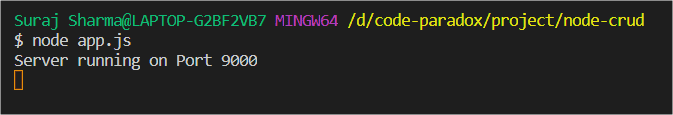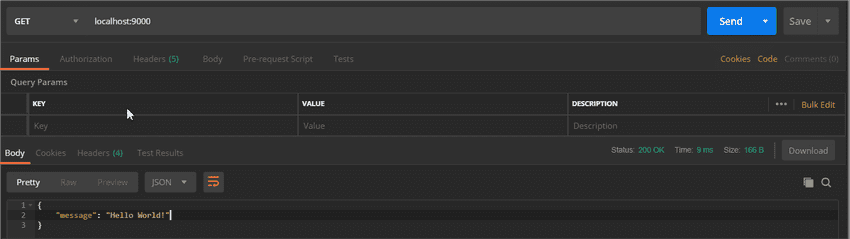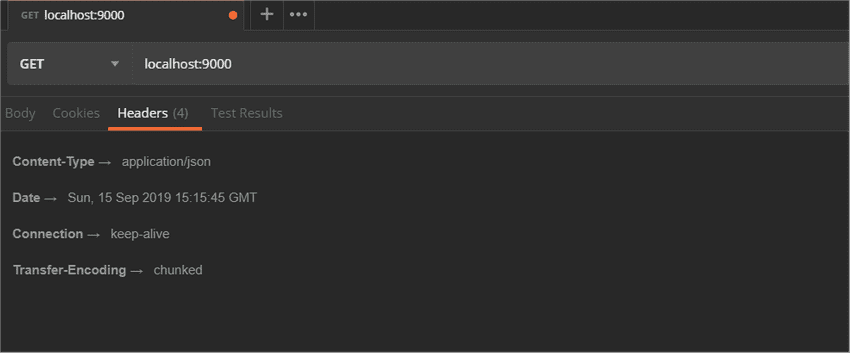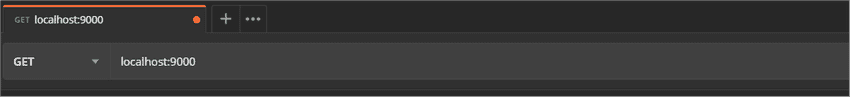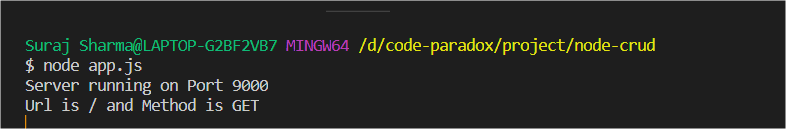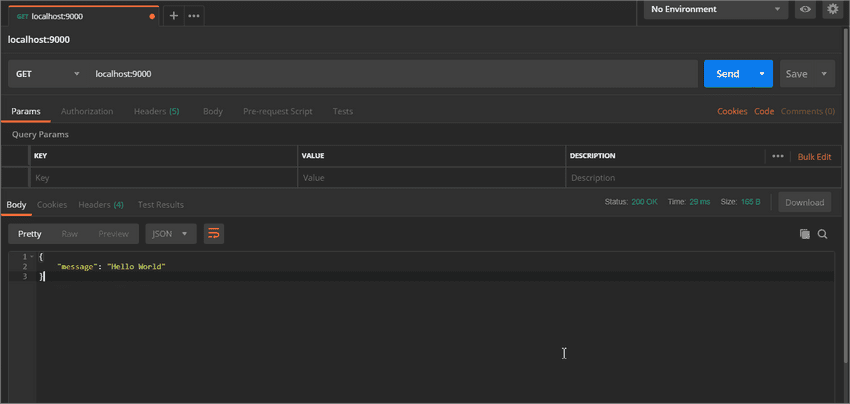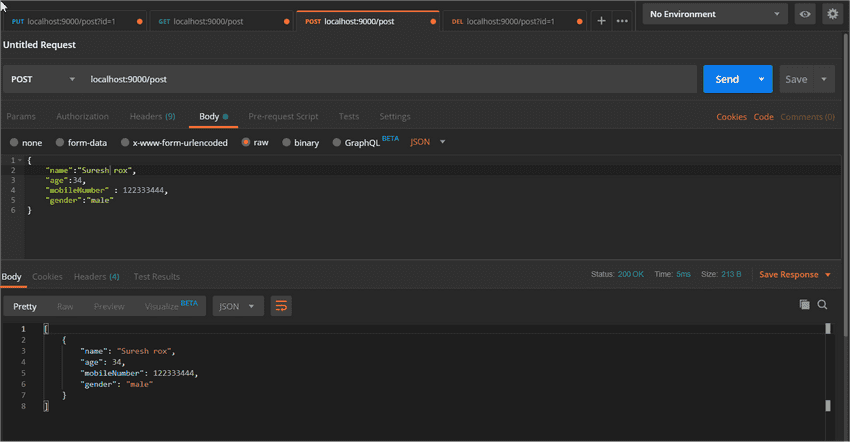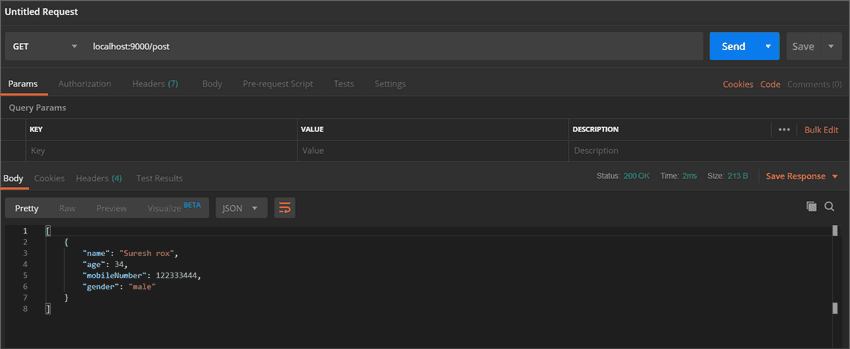Create rest api and crud in vanilla node.js, no framework
Published By Suraj Sharma on 22-9-2019
In this post, we are going to build REST APIs using Vanilla Node.js, No Framework and implement CRUD (CREATE, READ, UPDATE and DELETE) functionality.
What is Node.js
Node.js is an open-source, cross-platform, Javascript Environment that allows javascript to run out of the browser so we can run javascript out on the server to produce dynamic web page content means we can produce content before it is sent to the user's web browser. It is built on Google Chrome's JavaScript Engine (V8 Engine).
You can read more about node.js here.
Requirements
- Download and Install Node Js.
- Download and Install Post Man
- You should have Some basic knowledge about Javascript and ES6.
- Curiosity and Interest ;)
Server Setup
Let’s require http module in app.js file and assign it to the http variable.
const http = require("http")Now let’s create our server by calling createServer() function from http module, which is an asynchronous function and takes a callback function as a parameter where let's pass two parameters request and response then assign that CreateServer() function to the const = server variable.
const server = http.createServer((request, response) => {
response.writeHead(200, { "Content-Type": "application/json" })
response.write(JSON.stringify(JSON.stringify({ message: "Hello World!" })))
response.end()
})request and response variables provide the functionality to read a request from our client and send back a response to the client respectively.
Both request and response don’t maintain their own states to store data.
In the above function, we are sending a response where first we are writing the response header what kind of response we are sending to the browser or client. In the header, we are sending 200 which is a status code.
Status code defines what kind of response you want to send like if you didn’t find any user in database as per user's request you can send 404 which means not found. 200 status code means successful. You can read more about the status codes in Official Docs.
And another parameter in the header is what kind of data we are going to send like JSON, plain text or HTML. So we are going to send json we had defined application/json.
Now in next line response.write() are passing json object as a String because data travels in connection only in String form.
Let's end our response stream by calling response.end() which tells that response ends here to the client.
After that let's bound our server variable to
Listening event will be emitted to listen to a specific port number.
server.listen(9000, () => {
console.log(`Server running on Port 9000`)
}).listen is an asynchronous function where we are passing a callback function that will console the string Server running on Port 9000.
We can now run our program. To run a program open a terminal and go to the app.js's directory and run node app.js
Yeah!!! Now our server is running
we can hit the URL http://localhost:9000 in postman. let's see the response.
Yess!!!!! our server is sending response too.
Now we can see our response's Headers. In Header Content-Type of our application is application/json/ and some other stuff.
Creating API
Let’s move to create an API. For API we need to define the HTTP Method and HTTP Url.
We can Get Url and it’s Method By Request Parameter.
const server = http.createServer((request, response) => {
console.log(`Url is ${request.url} and Method is ${request.method}`)
})We can differentiate between in URLs with the help of Method and URL.
const server = http.createServer((request, response) => {
let url = request.url
let method = request.method
switch (method) {
case "GET":
if (url === "/") {
response.writeHead(200, { "Content-Type": "application/json" })
response.write(JSON.stringify({ message: "Hello World" }))
response.end()
}
break
default:
response.writeHead(200, { "Content-Type": "text/plain" })
response.write("Url Not Found")
response.end()
}
})Response:
Crud Application
We are going to create REST APIs for small Contact Application where we are going to perform CRUD operations.
For Database let's take an array which we are going to declare at Global Scope. But always remember that if we are going to restart our application then our array will be empty every time.
Create :
Now let’s create a user contact object for that we are going to use the post Http method. In the switch case of our createServer function, we need to make a case for post request.
switch (method) {
case "POST":
if (url === "/post") {
response.writeHead(200, { "Content-Type": "application/json" });
response.write(JSON.stringify({ message: "Hello From Post" }));
response.end();
}
break;
default:
response.writeHead(200, { "Content-Type": "text/plain" });
response.write("Url Not Found");
response.end();
}
});And to retrieve the data from client side. we can make our own body-parser not the same just a small replica.
If you have worked with express js then you probably familiar with body-parser. If not then just simply understand that body-parser is a library that extracts the entire body portion of an incoming request stream and exposes it on req.body as something easier to interface with.
So let's implement our function.
async function bodyParser(request) {
return new Promise((resolve, reject) => {
let totalChunked = ""
request
.on("error", err => {
console.error(err)
reject()
})
.on("data", chunk => {
totalChunked += chunk // Data is in chunks, concatenating in totalChunked
})
.on("end", () => {
request.body = JSON.parse(totalChunked) // Adding Parsed Chunked into request.body
resolve()
})
})
}Here in the above code, we made an async bodyParser Function in which we are returning a new Promise in which we have declared a total chunked variable which is a string type.
Node is an event-driven io. So bodyParser Function is listening on error first if we got an error than promise will be rejected if not then on data event we are going to concatenate all data which is coming from the client which is in a buffered form so it is a chunk data.
After that request event is going to end than we parsed our total chunked string into a JSON object which is a readable and understandable form for us then assigning that object into request.body.
Now we have created a separate function postHandler where we have to await for bodyParser after we are pushing our user contact info from request.body into our global array or DB and sending our response.
/*
handles post request
*/
async function postHandler(request, response) {
try {
await bodyParser(request)
db.push(request.body)
response.writeHead(200, { "Content-Type": "application/json" })
response.write(JSON.stringify(db))
response.end()
} catch (err) {
response.writeHead(400, { "Content-type": "text/plain" })
response.write("Invalid body data was provided")
response.end()
}
}
// Server configuration
const server = http.createServer((request, response) => {
let url = request.url
let method = request.method
switch (method) {
case "POST":
if (url === "/post") {
postHandler(request, response)
}
break
default:
response.writeHead(200, { "Content-Type": "text/plain" })
response.write("Url Not Found")
response.end()
}
})In the server function, we are only calling postHandler in Post case where we have passed request and response in POST method.
Now our Post is working. Let's move on to Read.
Read :
In read we just basically have to return our DB or array.
const server = http.createServer((request, response) => {
let url = request.url
let method = request.method
switch (method) {
case "POST":
if (url === "/post") {
postHandler(request, response)
}
break
// Get Case where we are handling /post url
case "GET":
if (url === "/post") {
getPosts(request, response)
}
break
default:
response.writeHead(400, { "Content-type": "text/plain" })
response.write("Invalid URL")
response.end()
}
})
// Returning the DB array.
const getPosts = (request, response) => {
response.writeHead(200, { "Content-Type": "application/json" })
response.write(JSON.stringify(db))
response.end()
}We just created the case for GET method wherein GET case we are calling the getPosts Method where we are passing the request and response.
And In getPosts Method we are just writing Headers and Stringfy our JSON into String then writing Responses for Client and returning that response.
Update :
In Put Http Request we are going to update the db for specific contact by db index.
This is not an efficient way to update DB by index but here we are going to do that and we can update on the id of contact but we didn't make an id field in starting so let's continue with the index but you can improve by doing with the id of a particular contact.
So Url is not going to fixed so we are not going to check for fixed url in PUT case.
const server = http.createServer((request, response) => {
let url = request.url
let method = request.method
switch (method) {
case "POST":
if (url === "/post") {
postHandler(request, response)
}
break
case "GET":
if (url === "/post") {
getPosts(request, response)
}
break
// Case for PUT HTTP request
case "PUT":
putPosts(request, response)
break
default:
response.writeHead(400, { "Content-type": "text/plain" })
response.write("Invalid URL")
response.end()
}
})
// putPosts Handler Function which is going to handle put requests.
async function putPosts(request, response) {
try {
// Getting url for request stream.
let url = request.url
// Js string function to split url
let idQuery = url.split("?")[1]
let idKey = idQuery.split("=")[0] // index of our DB array which will be id
let idValue = idQuery.split("=")[1] // Index Value
if (idKey === "id") {
// Calling bodyParser to get Data from request stream
await bodyParser(request)
// Appending Request body into provided index
db[idValue - 1] = request.body
response.writeHead(200, { "Content-Type": "application/json" })
response.write(JSON.stringify(db))
response.end()
} else {
response.writeHead(400, { "Content-type": "text/plain" })
response.write("Invalid Query")
response.end()
}
} catch (err) {
response.writeHead(400, { "Content-type": "text/plain" })
response.write("Invalid body data was provided", err.message)
response.end()
}
}We are calling putPosts function in which is our handler function to handle put request where we are passing request and response to it.
putPosts is asynchronous where we are splitting the URL to get our id's value that id will help us to find contact info for a specific user.
After we check that param is id then we are calling our body-parser after that we just assigning value to that particular index value than returning our DB as a response to the client.
Delete :
So similarly like we implemented PUT case and we going to implement DELETE case with a little tweak in deletePost handler function we are going to splice array on the particular requested index.
const deletePost = (request, response) => {
let url = request.url
let idQuery = url.split("?")[1]
let idKey = idQuery.split("=")[0]
let idValue = idQuery.split("=")[1]
if (idKey === "id") {
db.splice(idValue - 1, 1)
response.writeHead(200, { "Content-type": "text/plain" })
response.write("Delete Success")
response.end()
} else {
response.writeHead(400, { "Content-type": "text/plain" })
response.write("Invalid Query")
response.end()
}
}
const server = http.createServer((request, response) => {
let url = request.url
let method = request.method
console.log(method, url)
switch (method) {
case "POST":
if (url === "/post") {
postHandler(request, response)
}
break
case "GET":
if (url === "/post") {
getPosts(request, response)
}
break
case "PUT":
putPosts(request, response)
break
// Delete Case
case "DELETE":
deletePost(request, response)
break
default:
response.writeHead(400, { "Content-type": "text/plain" })
response.write("Invalid URL")
response.end()
}
})
server.listen(9000, () => {
console.log(`Server running on Port 9000`)
})
// Delete Post Handler
const deletePost = (request, response) => {
let url = request.url
let idQuery = url.split("?")[1]
let idKey = idQuery.split("=")[0]
let idValue = idQuery.split("=")[1]
if (idKey === "id") {
db.splice(idValue - 1, 1) // Splicing Array or DB.
response.writeHead(200, { "Content-type": "text/plain" })
response.write("Delete Success")
response.end()
} else {
response.writeHead(400, { "Content-type": "text/plain" })
response.write("Invalid Query")
response.end()
}
}Conclusion
We have implemented REST API and Crud Functionality in Node Js without any framework. I didn't use an optimized way. It was one of the ways to implement. Thanks for reading. if you found any issues or you have any query please contact.
Source Code
App.js
const http = require("http")
let db = []
async function bodyParser(request) {
return new Promise((resolve, reject) => {
let totalChunked = ""
request
.on("error", err => {
console.error(err)
reject()
})
.on("data", chunk => {
totalChunked += chunk
})
.on("end", () => {
request.body = JSON.parse(totalChunked)
resolve()
})
})
}
async function postHandler(request, response) {
try {
await bodyParser(request)
db.push(request.body)
response.writeHead(200, { "Content-Type": "application/json" })
response.write(JSON.stringify(db))
response.end()
} catch (err) {
response.writeHead(400, { "Content-type": "text/plain" })
response.write("Invalid body data was provided", err.message)
response.end()
}
}
const getPosts = (request, response) => {
response.writeHead(200, { "Content-Type": "application/json" })
response.write(JSON.stringify(db))
response.end()
}
async function putPosts(request, response) {
try {
let url = request.url
let idQuery = url.split("?")[1]
let idKey = idQuery.split("=")[0]
let idValue = idQuery.split("=")[1]
if (idKey === "id") {
await bodyParser(request)
db[idValue - 1] = request.body
response.writeHead(200, { "Content-Type": "application/json" })
response.write(JSON.stringify(db))
response.end()
} else {
response.writeHead(400, { "Content-type": "text/plain" })
response.write("Invalid Query")
response.end()
}
} catch (err) {
response.writeHead(400, { "Content-type": "text/plain" })
response.write("Invalid body data was provided", err.message)
response.end()
}
}
const deletePost = (request, response) => {
let url = request.url
let idQuery = url.split("?")[1]
let idKey = idQuery.split("=")[0]
let idValue = idQuery.split("=")[1]
if (idKey === "id") {
db.splice(idValue - 1, 1)
response.writeHead(200, { "Content-type": "text/plain" })
response.write("Delete Success")
response.end()
} else {
response.writeHead(400, { "Content-type": "text/plain" })
response.write("Invalid Query")
response.end()
}
}
const server = http.createServer((request, response) => {
let url = request.url
let method = request.method
console.log(method, url)
switch (method) {
case "POST":
if (url === "/post") {
postHandler(request, response)
}
break
case "GET":
if (url === "/post") {
getPosts(request, response)
}
break
case "PUT":
putPosts(request, response)
break
case "DELETE":
deletePost(request, response)
break
default:
response.writeHead(400, { "Content-type": "text/plain" })
response.write("Invalid URL")
response.end()
}
})
server.listen(9000, () => {
console.log(`Server running on Port 9000`)
})